Have you ever wanted to keep track of your questing adventures? Have you ever wanted a quest that you can complete in one play session? Here are some tips on understanding the Task System in EverQuest.
Overview of the Task System in EverQuest The Task System was introduced with the Omens of War expansion. Whether you're on for a few minutes or a few hours, you can always advance your character by completing tasks using this system. The Task System allows tracking of goals in relation to quests and missions.
Task Types Tasks
Tasks are primarily used for single person quests. These are intended to be completed solo and usually have a reward of experience and coin. You cannot share tasks with other characters, though if two characters have tasks that require similar or identical things they can be completed at the same time. You can only have one task or shared task at a time. Most tasks can be obtained from taskmasters found throughout Norrath. Common locations include home cities for lower-level tasks, as well as higher-level areas like Butcherblock Mountains, Dreadlands, Overthere, Swamp of No Hope, Toxxulia Forest and more. Shared Tasks (Missions)
This is the primary task type for group quests, missions, and events. More than one player is able to be part of a shared task at a time. The number varies based on the purpose of the shared task. Group quests or missions usually allow up to 6 players to be part of the tasks. Events using the task system commonly allow up to 54 people to share the task. You can only have one task or shared task at a time. Shared tasks are given out my numerous different NPCs and do not have any specific primary NPCs to obtain them from. Quests
Quests are similar to tasks, except a character can have up to 19 of them at any given time. Most are not intended to be soloed, but are designed to be done while adventuring in certain areas. As with shared tasks, quests are given out by many different NPCs across the world and do not have a primary NPC to obtain them from. Older quests may not be tied into the Task System.
The Task Window The task window can be opened by pressing (Alt + Q). There are several bits of information about your tasks in this window. There are three tabs at the top of the window, Current Tasks, Shared Task, and Quest History.

The top section of the window is labeled "Tasks" and lists all of the tasks, shared tasks, or quests you currently have. In this section the far left column will have a "T", "S", or "Q". This designates whether the task is a task – "T", a shared task – "S", or a quest – "Q". The next column lists the name of the task. The right column shows how long you have left to complete the task. The middle section of the window, labeled "Task Progression", shows the objectives of the task and your progression through them. In order to show the objectives of a specific task you need to click on the task you would like to view in the "Tasks" section of the window. The objectives list what you need to do for the objective, ex. Slay three bixies, your current progress on that objective, ex. 0/3, and the zone you need to be in when working on the objective. Any objective you have completed will be in green text while ones you are currently working on will be listed in white. There may also be objectives listed as question marks. These are objectives that have not been unlocked yet. You will need to complete one or more of your current objectives in order to have these objectives revealed. The lower section of the window contains text detailing information about the task. This gives background information and a more detailed explanation of what you are working on. In some cases this text changes depending on what your current objective is. This section also lists the rewards you will receive when you complete the task. There are also three buttons, Preview Reward, Monster Select, and Remove. When there are multiple options for you to choose for a reward the Preview Reward button will be active. Pressing this button will bring up a window showing the selection of rewards for the given task.
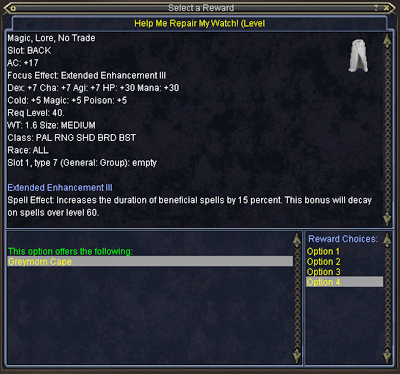
This area shows all of the people that are part of your shared task. Since you can only have one shared task at a time it is not necessary to select a task for this window. Using the buttons at the bottom of this tab, the leader of the task can add or remove characters from the task and give leadership to another character. Quest History Tab
This area lists all of the quests you have completed along with the date and time you completed the quest. By clicking on a quest you can see the list of objectives you completed in order to finish the quest.
Task Objectives There are several different types of task objectives. Some of the more common types are: Kill
This type involves killing a set number of a given NPC. It can be anything from killing 10 snakes to killing 1 raid boss. Loot
This type requires you to loot a set number of a specific item. Deliver
This type asks you to bring a set number of a specific item to a given NPC. Hail
These objectives are usually asking you to speak with a specific NPC. Explore
This type has you venturing out to an area to see what is there. Tradeskill
This type requires you to do a certain number of tradeskill combines. This is not always specifically using a tradeskill though. In some cases this is as simple as a no-fail combine to seal a bag of quest items.
To offer more tips on the Task System, join the The Task System discussion thread over on the official EverQuest forums.

